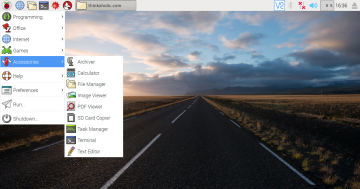when you’re booting up a raspberry pi and have no display/cable/adapter at hand, it can be useful to navigate the start menu blindly using only the keyboard, e.g. to open a terminal and run a short command.
here are screenshots of the raspberry pi’s operating system and start menu, raspbian jessie (v. 16.02.2017, kernel 4.9) that you can use as a guide:
also useful in this context: raspbian GUI keyboard shortcuts and command line shortcuts, courtesy of sven hofmann.