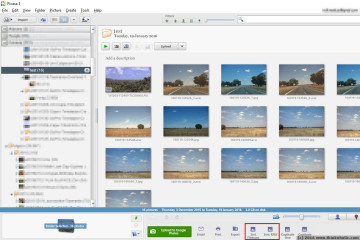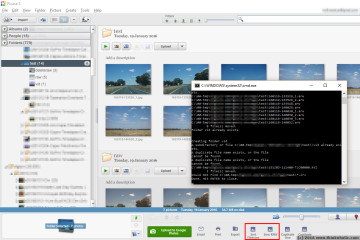here are two customized picasa buttons to automate things that i’ve done manually for far too long. i’m publishing these mostly so i’ll find them in the future myself, but they may also help others looking for a way to do something similar.
sortfiletypes moves all raw files (.arw) and video files (.avi, .mp4, .thm) of the current directory into their own subdirectories, respectively, and deletes .lrv low-res video preview files.
syncraw compares the .jpg and .arw files in the current directory and moves raw files where the corresponding jpg file has been removed to a new subdirectory “deleteraw”, so you can easily delete or move them.
the script requires that you manually move .arw files back into the main directory. this is an intentional step to save you (or rather me) from deleting raw files accidentally, e.g. if some jpgs have been moved to other subdirectories (e.g. panorama files).
disclaimer: no warranty of any kind is given at all. please test these scripts on a test folder with some sample files, read through the source code, and modify according to your needs! also, always back up your files!
installation:
- download and export mn-sortfiletypes-syncraw to c:\Tools\PicasaScripts
- install picasa button: sortfiletypes
- install picasa button: syncraw
when the picasa configure buttons screen appears, highlight the desired buttons in the left panel and click “Add”. they will be placed next to the email, print, export buttons near the bottom of your picasa window.