i recently lost power during an automated system update, which caused a fatal windows xp error. the computer would show the bios screen, try to boot, and just restart. booting into safe mode didn’t work either. using the boot options menu (press F8 just after the bios screen goes away), i was able to deactivate the automatic system restart after serious errors, and finally was presented with the following error code:
Stop: c000021a {Fatal System Error}
The Session Manager Initialization system process terminated unexpectedly with a status of 0xc000026c (0x00000000 0x00000000).
The system has been shut down.
(the german version says something like “der systemprozess session manager initialization wurde unerwartet beendet. das system wurde heruntergefahren.”)
a quick search for error code c000021a brought me to lots and lots of help pages saying “please constact your system administrator”. one single page among all these meaningless “help” suggestions did contain an actual answer: your win32k.sys (located in c:/windows/system32) has most likely been corrupted.
here’s how to solve this problem: use your windows xp installation cd, or any other bootable disk/flashdrive to get access to the file system. navigate to c:\windows\system32\dllcache\ and copy win32k.sys to the parent directory, c:\windows\system32. if you’re using windows xp recovery console, the commands are as follows:
c:
cd windows\system32\
rename win32k.sys win32kx.sys
cd dllcache
dir win32k*
copy win32k.sys ..\
renaming the original (corrupted) file is recommended so you can undo your changes if necessary.
if the “dir win32k*” command doesn’t show the wanted file, you may find another copy in c:\windows\ServicePackFiles\i386\. alternatively, you may be able to copy the file from a similar system (be sure to check the bit architecture (32 or 64) and service pack version first!).
after the intact version of win32k.sys is copied to your system32 directory, remove the bootable cd and enter “exit”, and your system should start again.
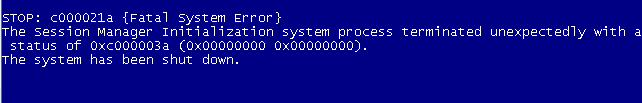
Thank you Thank you Thank you:)
I had to get past the Admin password first as I had forgotten it. Offline NT Password Reg and editor””
Also I used UBUNTU to get my photos etc off the hard drive.
Finally i set up an XP Bootable disk to get in as far as the C:\ prompt.
You provided the final piece to the Jigsaw.
thanks again.
Man, I love you :) Had this problem, and again, there was no one to help, until I found your tutorial :) I can buy you a beer, if you want to ;)
glad i could help! :)
really love u so much,thank you very much!!!
I almost give up,so lucky to find your tutorial!!!
Worked like a charm!!! Thanks a lot buddy!!!!
I have system with window xp having fatal system error ….how can I solve this .and cmd also dont open